Huawei E5577s-932 Unlock For All Networks | E5577s-932 No Service Fix:
How To Unlock Huawei E5577s-932:
- First install Huawei Drivers in your PC.
- Open Device and Short boot Points and Connect to PC.
- Open Unlock file and Run Balong_USB_Downloader_1.0.1.10 Software.
- Click on Detect on Balong_USB_Downloader and insert BIN file.
- Load .BIN file.
- Now Run Update File E5577s-932 V21.200.09.1.1232.
- Then Run E5577s-932 Update WEBUI file.
- Now Your Device is Unlock Only one step left.
- Repair imei on DC-Unlocker and work Done.
- Enjoy All Network Sims.
Watch Video How To Unlock Huawei E5577s-932:
Download Huawei E5577s-932 Unlock File:
Generating Download Link...

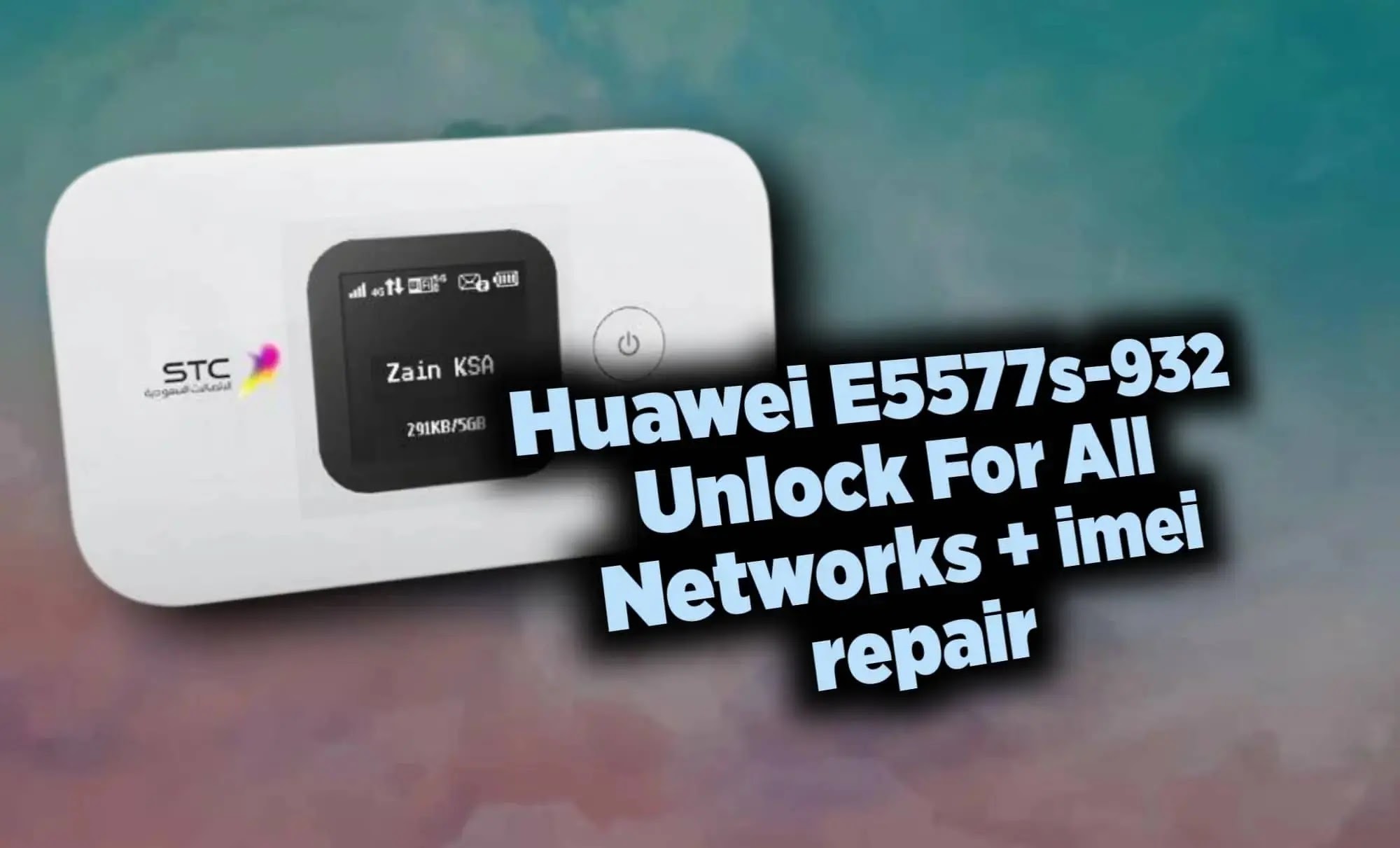
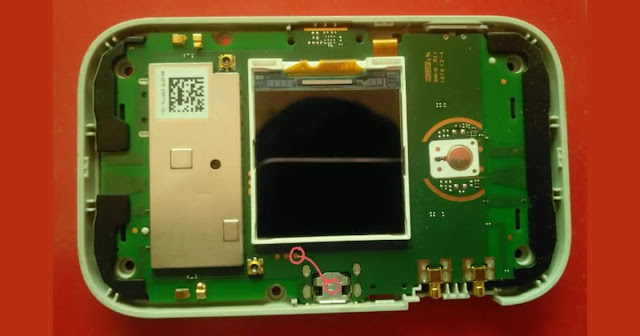
download link missing
ReplyDeletewhere is download link
ReplyDelete